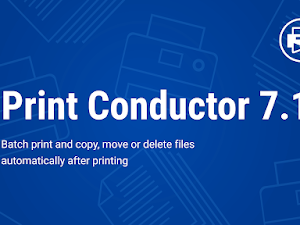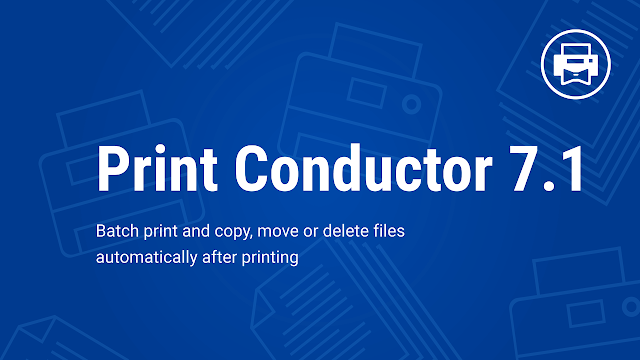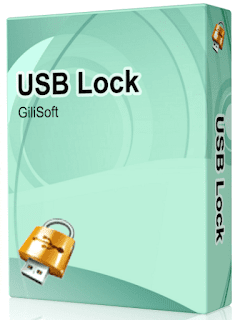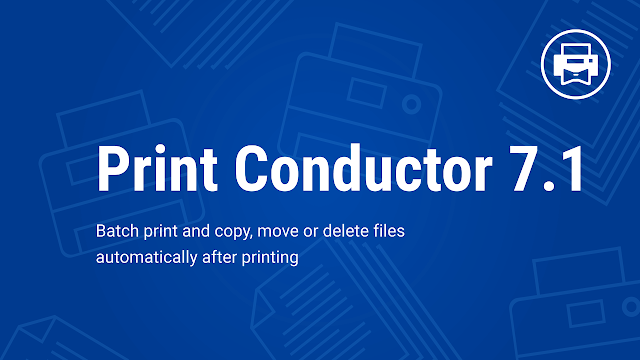
Print Conductor 7.1.2108.5160 is software for printing all documents, images, and presentations using COM and DDE interfaces. Without Print Conductor, one has to go through a round of tedious actions. Open a document, wait until a program loads, then go to the "Print" menu, configure print settings, and send this file to the print queue. Then repeat the process for each and every file you need to print. With Print Conductor, there is no need to open office documents, images, texts, technical drawings, documentation in their native software before printing them. Instead, you can just drag & drop multiple files to Print Conductor, and the program will print them all without the user's attention.
Print Conductor is compatible with Windows 10, Windows 8, Windows 7, Vista, Windows XP and Windows Server Microsoft Windows Server 2003, 2008 and 2012. The program supports many popular file formats: PDF, DOCX, TXT, JPG, PNG, TIFF, and many more.
Key Features:
- Source DocumentsSupports printing of Adobe ® PDF files, Microsoft ® Word DOC and DOCX documents, Excel XLS and XLSX spreadsheets, PowerPoint PPT and PPTX presentations, Visio VSD drawings, Publisher PUB files, Autodesk AutoCAD ® DXF and DWG drawings, OpenOffice ODT documents, JPEG, TIFF, GIF, PNG, PCX, TGA, DCX and BMP images, XPS, SVG, TXT, WRI, RTF and HTML files.
- Control of the Printing Process, At each moment the user knows how many documents have already been printed and how many remain in the queue. Any documents that failed to print are also reported to the user. After processing the entire list of documents, the program produces a detailed job report.
- Support for All Printer Types, printers-icons-140Print Conductor can print documents on any type of printer: local printers, network printers or virtual printers. Additionally, the user can adjust the settings of the selected printer. You can convert list of documents to PDF, TIFF or JPEG in case if you use Print Conductor together with virtual printer software like Universal Document Converter.
- Support for Document Lists, Add documents to a list using drag & drop, the “Open file” dialog, or automatically scan a selected folder and its subfolders for specific document types. Sort documents by file name or type, preview them before printing, and/or print a subset of the documents in the list. Document lists can be saved to file for subsequent reuse.
- Easy to Install, Understand and Use, Print Conductor has a simple and intuitive interface. It is compatible with all the latest versions of Microsoft Windows. So you can start printing documents immediately after installing the program – no need to spend time mastering the product.
- One Interface for Different Document Types, Print Conductor offers a single interface for printing and converting various types of documents. You won’t encounter any problems – even if your system administrator installs a new version of Microsoft Office or Autodesk AutoCAD.
System Requirements :
- Microsoft Windows 10 / 8 / 7 / XP Service Pack 3 (32-bit or 64-bit system)
- or Microsoft Windows Server 2003 / 2008 / 2012 / 2016 / 2019 or later versions
- Intel Core i3 or AMD Athlon II X2 processor or faster processor
- 4 GB RAM or more
- Hard Drive free space: 190 Mb
- Required software: Microsoft NET Framework 4.0
Direct Link Downoad Crack or Patch Print Conductor :
Size : 1 MB
How To Install :-------------------------------
- Download and extract this “Print Conductor With Keygen” file.
- Also extract the keygen file that is in the folder.
- Open the keygen folder, then run the keygen file by right-clicking >> run as administrator.
- Click Generate.
- Install the program as usual.
- At the beginning of the installation you will be asked for a serial, please use the serial from the results generated in the keygen and follow the installation process to completion.
- When finished, please open the "Print Conductor" application.
- On the Activation tab, please select "Enter Activation Code" Manually then click next.
- Copy and paste the Authentication Code that appears into the keygen, then click Generate.
- Copy and paste the activation key in the keygen to the program, then click Next and Finish.
- Done.
HOW TO DOWNLOAD
How to download SERVER 1 :
---------------------------------------
Search page itself will show the “I’m not a robot” CAPTCHA message on certain circumstances when you enter the query and hit search button. You will be asked to prove you are a human by selecting the checkbox or selecting images based on the given hint.
How to download SERVER 2 :
---------------------------------------
Please wait 3 seconds and the click Get Link.
How to download SERVER 3 :
---------------------------------------
Click on 'SKIP AD'” - Please Wait 5 seconds